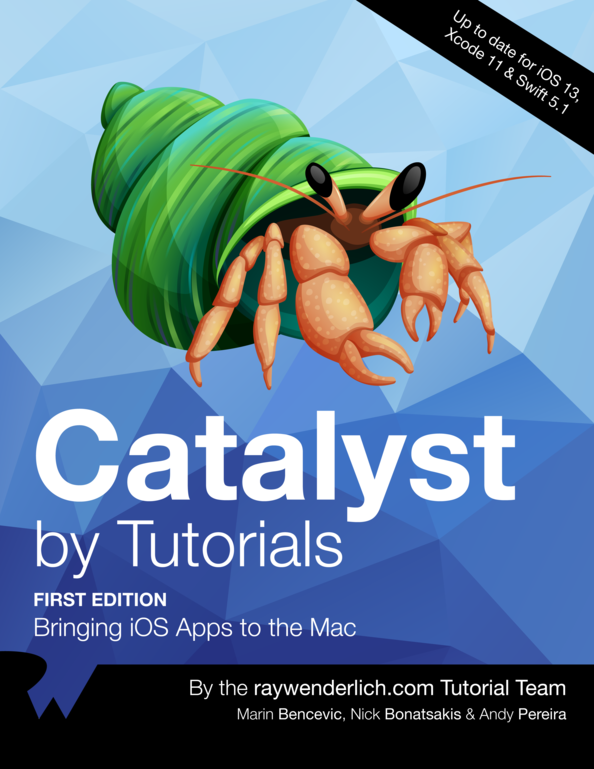
Catalyst by Tutorials Book Details
Title: Catalyst by Tutorials
Author: Joshua Greene & Michael Katz
Publisher: Ray Wenderlich
Language: English
Subject: Swift / Computers & Technology / Programming / Apple Programming
No. of pages: 351
Format: EPUB, Source code
Recently I bought a set of 3 IOS books – Advanced iOS Summer Bundle from Ray Wenderlich. As you can see in the image above, which includes Catalyst by Tutorials. And now I want to transfer it to you for $ 20 (3 books) Payment Via Paypal or Bitcoin, All books are the latest version and have full source code, I will share it for you for $ 20 Includes PDF, EPUB file and full source code, you can download on Google Drive. When any book have new version i will get it free for you.
List bundle 3 books: Advanced iOS Summer Bundle:
1, SwiftUI by Tutorials
2, Combine: Asynchronous Programming with Swift
3, Catalyst by Tutorials
Please contact me by Email: truonghang0207@gmail.com.
You can see the full description 4 books at http://www.prograbooks.com/2019/08/advanced-ios-summer-bundle-2019-ray.html
Thank you
Introduction Catalyst by Tutorials Book
Since the introduction of the first iPhone, Apple has been building and maintaining two parallel operating systems: macOS and iOS. Both are based on Darwin but optimized for different types of interaction. As time passed, the apps and features on macOS and iOS started to converge slowly. It became very common for developers to create and support apps that ran on multiple types of Apple devices, from iPhone, iPad and Mac.
The trouble with building an app that runs on both iOS and Mac is that you need to learn and use two different UI frameworks: UIKit and AppKit. And, therefore need to maintain two distinct codebases. While it is, of course, possible to share some code using frameworks, the entirety of an app’s UI-related code effectively needs to be done twice.
With the arrival of Catalyst, it is now possible to bring an iPad app to the Mac using a single, UIKit-based codebase. With minimal effort, your iPad app can function quite well on macOS, and with a bit of additional effort, can become a world-class Mac citizen.
What is this Catalyst by Tutorials book?
Throughout this Catalyst by Tutorials book, you’ll work with a single sample project called Journalyst. Starting with a basic iPhone-only app, you’ll learn how to first enhance for iPad with some of the features that apply to both iPad and Mac. Once your iPad app really shines, you’ll take the next step by optimizing it to run on Mac using Catalyst. Finally, you’ll learn how to build and distribute your new Mac app to both the Mac App Store and independently.
Who is this book written for?
This Catalyst by Tutorials book is for you if:
You have an existing iPhone app that you want to bring to iPad or Mac.
You have an existing iPad app that you want to bring to Mac.
You’re just starting out building a new app, and you want to build for iPhone, iPad and Mac.
How to use this book
This Catalyst by Tutorials book is organized into three sections, carrying you through optimizing an iPhone app for iPad, then bringing that iPad app to Mac, and finally distributing the Mac app. It is best read linearly, but if you already have a great iPad app, you can jump straight to the Mac section. Do note, however, that Apple has added some new iPad capabilities alongside the introduction of Catalyst that you may not be familiar with. Even if you have an existing iPad app, it would be a good idea to review the first section before proceeding.
Catalyst
If you’ve made it this far, you likely know what Catalyst is. But in case you need a refresher, it is Apple’s mechanism for bringing iPad apps to the Mac. Introduced in macOS 10.15, it enables you to simply tick a checkbox in your UIKit-based Xcode project and begin running your app on the Mac.
Starting in macOS 10.15, many of Apple’s own apps that run across iOS and macOS have been built using Catalyst, including Maps, News, Voice Memos, Podcasts, and Reminders. If you’ve used any of these apps on Mac and iPad, you’ll note that they are similar in structure, but the apps feel quite genuine on their respective platforms. Even when you run your iPad app on Mac without modification, you’ll find that it already adopts many of the Mac-standard UI idioms, it’s not just your iPad app running on a desktop simulator.
Framework availability
While Apple has made the experience of running iPad apps on Mac quite frictionless, not all frameworks available on iOS are available on macOS. Frameworks that take advantage of hardware features found only on mobile devices are not available on macOS. Therefore, code that uses these frameworks must compile out when building under Catalyst.
You’ll learn more about how to conditionally include or exclude code when running under UIKit for Mac later on in the Catalyst by Tutorials book.
UI availability
Much like with frameworks, there isn’t always going to be a 1:1 analog between an iOS UI component and a Mac equivalent. As you start porting your iPad apps to Mac, you’ll notice that many controls on iOS, such as UITabBar, don’t exist on Mac. So, they must be replaced with suitable Mac-style alternatives.
Tabs, for example, are typically found in macOS toolbars at the top of windows as opposed to a dedicated lower area on iOS. The top of a window is where a user expects to find hierarchical controls on a desktop app. Whereas, for one-handed touch device use, it is more ergonomic to have tabs at the bottom. In this case, you could simply render a standard UITabBar when running on iOS, but move those same tabs to NSToolbar for the app window when on macOS.
Which apps should make use of Catalyst?
Now that you have a good idea of how Catalyst works, it’s worth asking the question: Which apps make sense to be ported to the Mac? The answer, as you’d expect, is: Not all of them.



